After several months of using wordpress, I am not one bit sorry I switched over. I found there are many more benefits from using wordpress than blogger and here are some of them.
The first thing that surprised me is a wider network of sharing. I mean, blogger has tools for sharing posts as well but wordpress seems more networking oriented without you having to do much about it. And it counts all your facebook and twitter followers as followers of your blog as it posts automatically on those platforms as well. I love that! 🙂
I’m guessing this networking is also why I’m getting more spam than I did on blogger but wordpress catches it so I don’t have to really worry about that. Blogger doesn’t do it that efficiently.
One more thing is customizing the look of the site. It takes a while to learn to do it on both platforms but Blogger’s tool is so incredibly slow and unprecise that WordPress is undisputed winner here. The only minus is, WordPress doesn’t have as many free templates as blogger does.
I learned to work around the fact that WordPress can’t position the photos I add to posts where I want them as blogger did, but that isn’t difficult to manage. The good thing is, all the photos you added to posts are there, saved in wordpress so you don’t have to look for them on your computer (where I do not keep good track of them) but can be re-used very easily.
I don’t use the proof-reader built into wordpress often, but I am grateful it’s there. It certainly catches some of my misspellings before they are published. And even though I don’t really use recommended links, I like the possibility.
The one thing I am still having some problems with is following the blogs I did through blogger – I haven’t given it much time, I know wordpress has a reader tool as well, but I’m just not using it properly yet (or at all). 🙂
Generally, I find WordPress more manageable and offering easily implemented features. Works faster too (especially when it comes to customizing appearances).
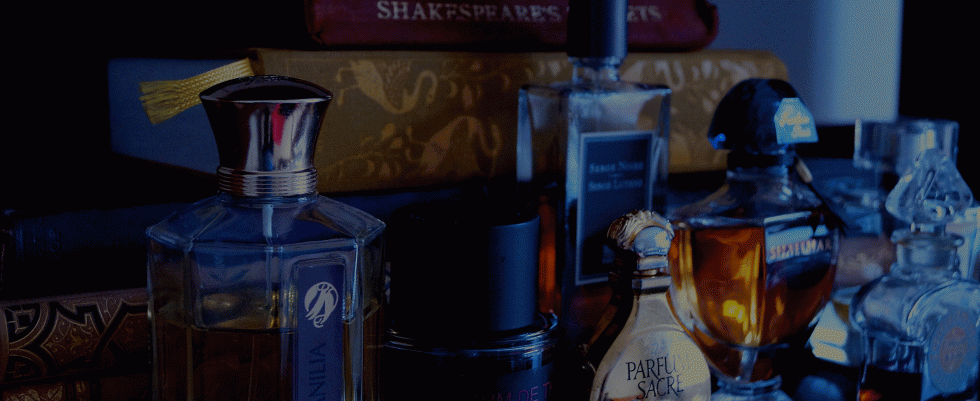



Vrijeme je da i ja promijenim očito… 😉
J.
LikeLike
Moja preporuka. 🙂
LikeLike
Heya,
I need to follow Blogger blogs through an RSS feed that I NEVER look at. It is poor form on my part but there is SO MUCH WordPress frag stuff that I often feel overwhelmed just by it, let alone looking for more.
Portia xx
LikeLike
Yes, I have a blogger reader left on my blogger blog but I don’t really like the fact that in order to follow everyone, I need to open two different sites and keep two accounts. I’m pretty sure I’ll figure something easier out. 🙂
LikeLike
I have a “mirror” blog on Blogger and I must say that I like WordPress more.
I want to add one more benefit of WP: it allows to add any number of tags to your post whereas Blogger limits you by 255 charactes.
I’m not sure what you mean about placing images: I do not see much difference in options available on both engines. Can you explain what you’re trying to do – maybe I’ll be able to help?
LikeLike
Huh, I didn’t know that about tags (I never used that many on blogger to notice the limit).
As for images, blogger allows you to place the cursor somewhere in the text and that is where the photo will be placed. I tried that with wordpress but it always places the photo on top and then I have to move it around to where I’d like it to be (I switch to text then as it’s easier that way).
Help? 🙂
LikeLike
I’ve been using WP for almost 2 years and I’ve never had that problem with picture placemen… I just place my cursor in the line where I want a picture, then click on Add Media, choose a picture and then choose where to place it (left, right or center) and what size to use. After the picture is in the post you can hover over it and go into Edit mode and under Advanced settings choose a border, margins from/to text, etc.
LikeLike
That’s what I thought too. I don’t understand why it won’t work for me. Maybe it’s an IE thing?
LikeLike
I use IE9.
Maybe it’s the template that you’ve chosen?
LikeLike
I use IE9 as well. Could be the template.
My experience so far with technology makes me think it will repair itself at some point and start working as I’d like it to. 🙂
LikeLike
I worried that I would get lost in all the ways you can control and change a blog on wordpress, but I’m glad I signed up here as well. I also like that WP counts the social networks among followers. Although I would love for more of those people to actually subscribe 🙂
LikeLike
🙂 James, yes, more subscribers is what we’d all prefer. 😉
I was worried in the beginning I wouldn’t be able to understand wordpress as the features are different than on blogger, but some tinkering around and now I can do pretty much all I’d like.
LikeLike
I figured out all the basic functions. I’m still trying to figure out plugins and a few other things. Just need to take the time to read about it.
LikeLike
That usually helps in my case. 😉
LikeLike
My favorite feature about WordPress is the notifications you get any time someone comments on your post, or responds to a comment you’ve made on another WordPress blog. Soooo handy! If Blogger has anything like yet, I have yet to see it.
However, in terms of keeping up with the blogosphere, I love my Google Reader. Everything in one handy place.
LikeLike
Dionne, there is a feature on blogger that you can turn on to notify you of comments on both your blog (and other people’s as well). It’s not easily locateable though. 🙂
The one thing that I couldn’t find on blogger and only learned of its existence through wordpress is the pingbacks. It notifies you whenever someone else links to your blog which I find really useful.
LikeLike
Great report, Ines! Though I have no working experience with either, I have to say that I love WordPress just from the standpoint that it’s so much easier to comment on people’s blogs (the verification for commenting on Blogger is just the pits … it’s very difficult sometimes to read what words and numbers you’re supposed to type in to verify, and then I end up having to try two or three times). And yes, I agree with Dionne … it’s so nice to get notifications on comments, as I like to read what other commenters besides myself have said about certain posts at my favorite blogs.
LikeLike
Suzanne, I believe it’s easier from commenting perspective (it’s easier for me to comment using my wordpress account too). But while I was commenting from blogger, it was very difficult sometimes for me to comment on wordpress blogs for some reason. I couldn’t login as anyone to leave a comment. 🙂
But the worst thing with blogger is that most of the times you can’t tell once you hit Send on the comment if you are going to be asked for verification and if you don’t scroll back down you’re not aware that your comment will be lost because you didn’t verify yourself and the page doesn’t automatically position you back there.
Ok, rant over. 🙂
LikeLike
I was going to make Undina’s point about the number of characters you can use for tags – or labels, as Blogger calls them. I was reading a post by Candy Perfume Boy the other day and it struck me then that WordPress must have a much bigger character allowance, as he tends to use quite a lot of labels.
I must also agree with Suzanne that the commenting on Blogger blogs sucks, because the security words are so tricky to decipher. When I took the filter off on my own blog though, I was absolutely flooded by spam, some of which got through to my posts, so it was unworkable not to keep the security on. But I do think WordPress blogs are taking over the world, and will end up taking all the comments with them… And frankly that is fair enough, as commenting is a breeze for the reader there. ; – (
LikeLike
That could also be a : – ) , depending on which platform you use if you are a blogger!
LikeLike
I was wonderiing what was up with the smiley. 😀 Now I understand it was the platform. 😉
Vanessa, I always noticed how wordpress blogs had an unusual amount of tags but I never gave it much attention – I just put the same ones here as well. The thing is, wordpress has a better way of offering you tags – and recommended links. And a gallery. 🙂
It’s just so much easier to do the finishing touches on a post using wordpress.
LikeLike